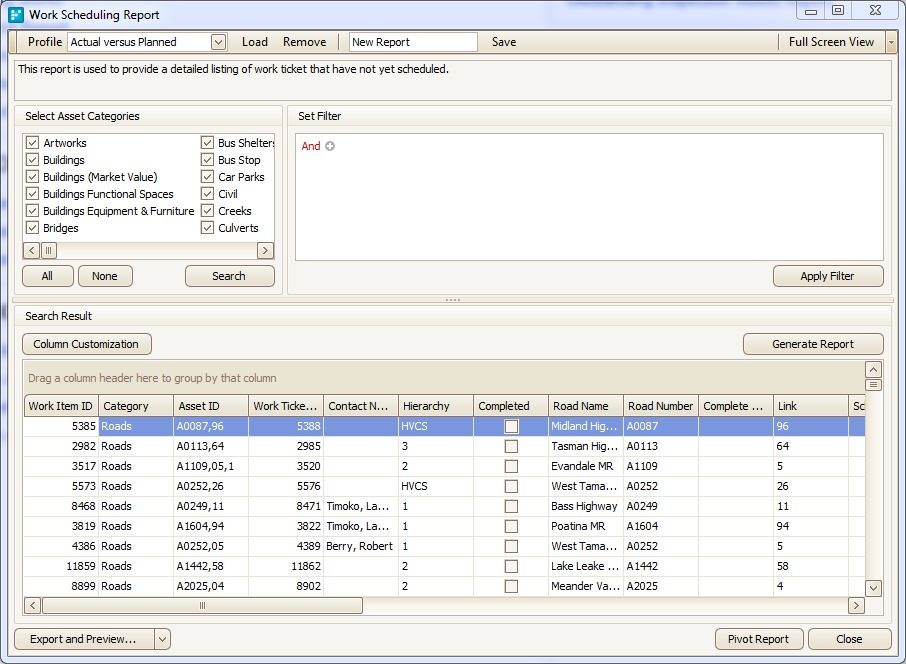Work Reports
These preset searches provide a template for some of the most common works management reports.
Further, customise each of these by utilizing the supplied filtering tools.
Outstanding Works
- This report provides a list of all works by location that are due for completion.It can be used by Local Government to report back-log, costing of back-log and to provide a status report for tracking contractors, insurance claims and service requests. Please note that this report will only include items that have had scheduled dates or due dates entered.
- To compile the report, select the desired asset categories by placing a check in the appropriate box.
- Apply additional filtering to the data in the Apply Filter window, if required (eg. you may wish to highlight the outstanding works for a particular locality or contractor).
- Click Generate Report to print/save the results or select the Pivot Report button to create a customised report using the pivot reporting tools.
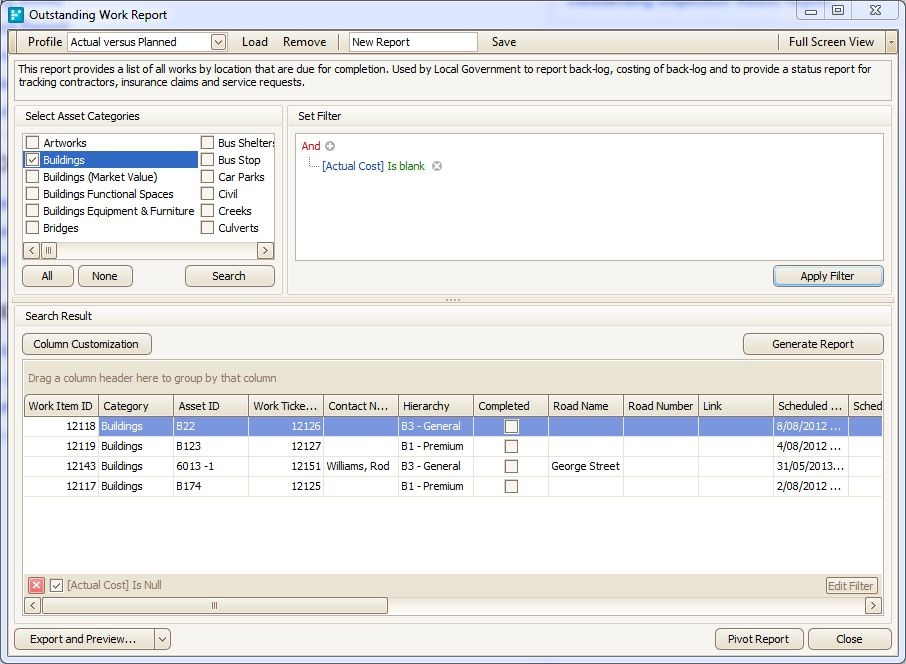
Performance Report
- This report provides Council's performance accomplishments to compare with service level targets. Used by Local Government in Asset Management Plans, Insurance Audit Reviews and Annual service level reviews.
- Performance can be assessed for any time period. Please note Service Level Response times must be configured to utilise this report.
- Select the required asset categories, add any additional filtering requirements and click Generate Report or Pivot Report to print/save the results.
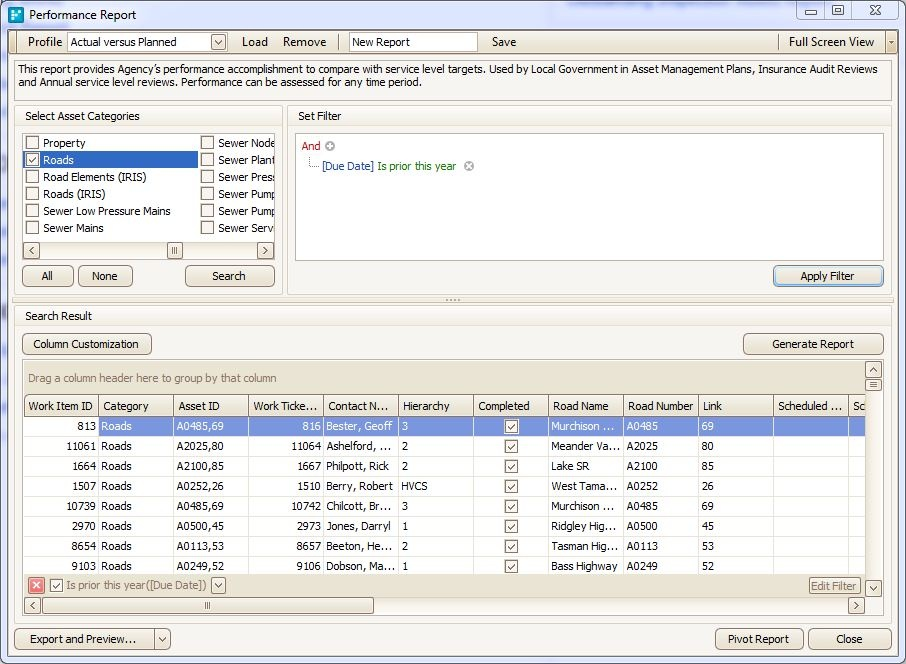
Work Planning
- This report is used to schedule and plan maintenance or capital work in line with Councils' risk and response time standards. Typically used for fortnightly and/or monthly planning for internal work crews and contractors.
- Reports can be generated for any chosen time period by using the the Apply Filter function to control the output.
- Clicking on either the Generate Report or Pivot Report buttons will allow users to print or save the report.
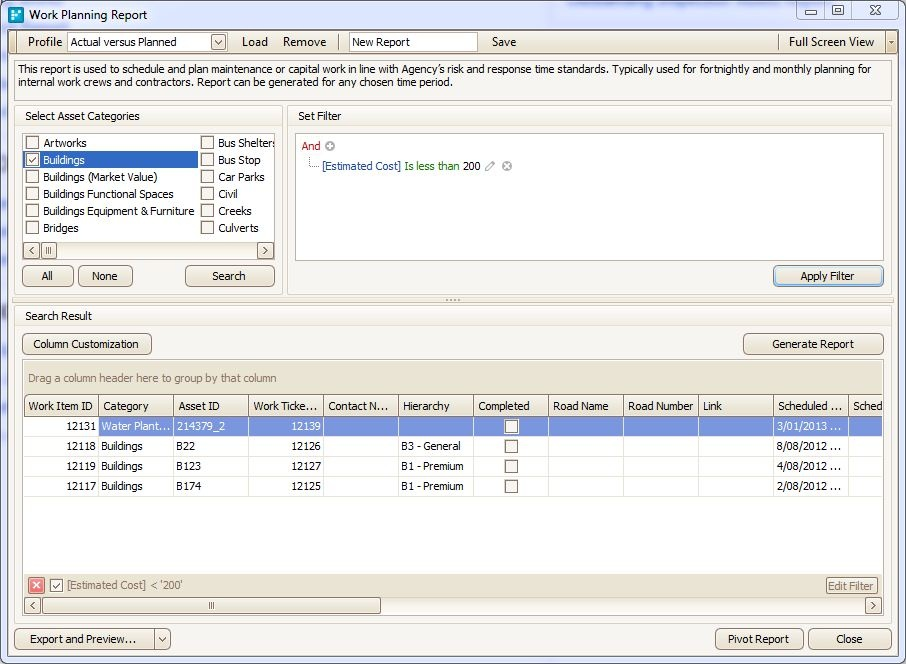
Overdue Backlog
- This report is used to screen a list of all work that is overdue. Overdue status is derived from Councils asset management plans (service levels and response times). Typically used to monitor and track overdue items mid-year for planning and costing purposes.
- You are able to apply additional filtering to the data in the Apply Filter window, if required (eg. highlight the overdue work for a particular locality or contractor).
- Click Generate Report or Pivot Report to print/save the results.
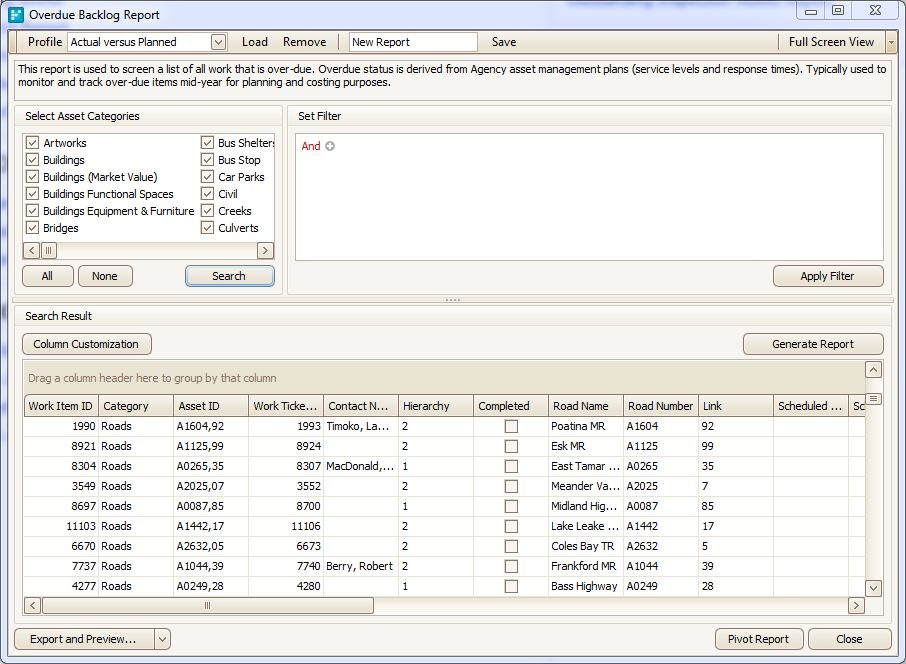
Work Scheduling
- This report is used to provide a detailed listing of work tickets that have not yet been scheduled.
- Apply additional filtering to the data in the Set Filter window, if required (highlight the unscheduled work for a particular locality or contractor).
- Click Generate Report or Pivot Report to print and/or save the results.